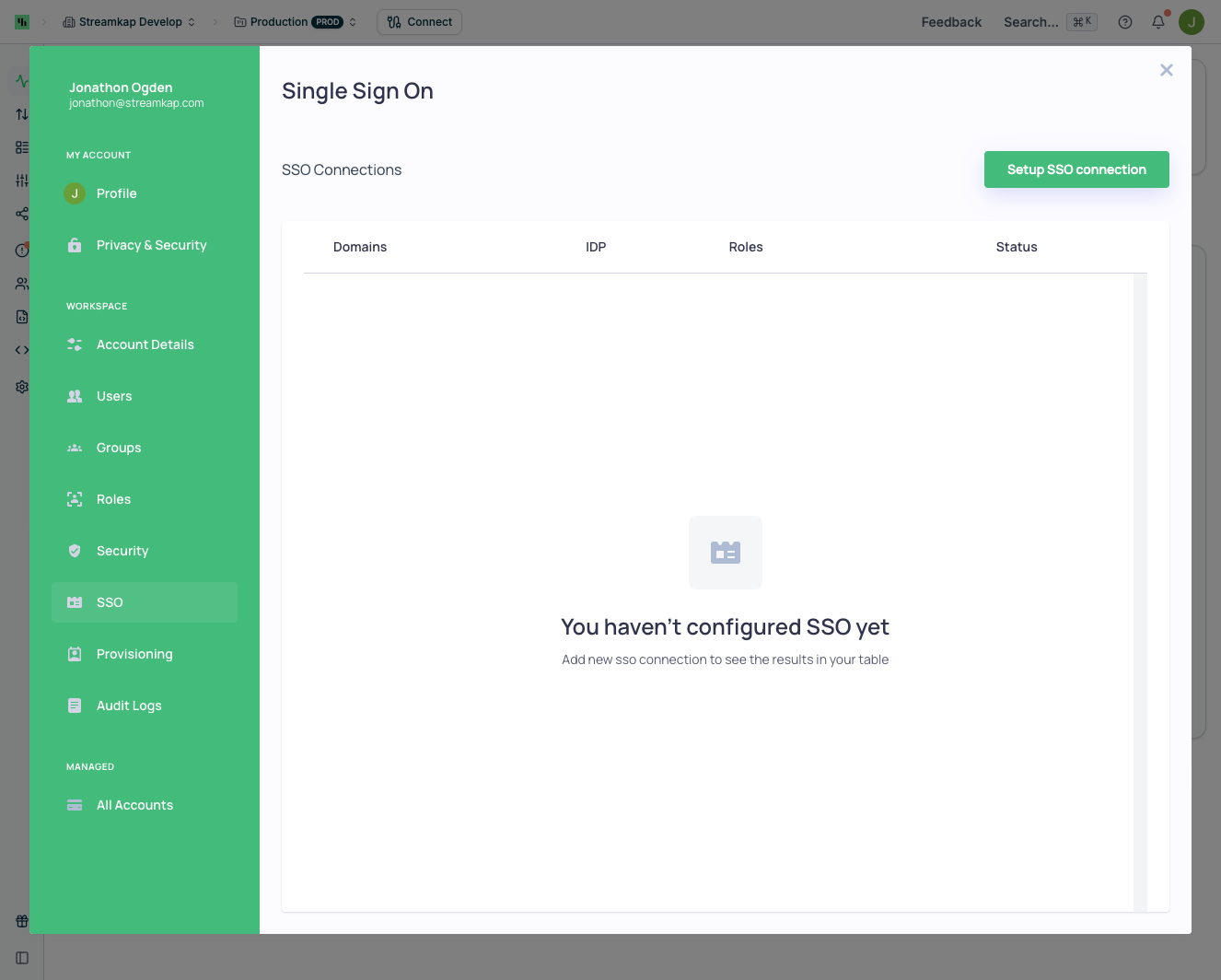
Supported Authentication Methods
Streamkap supports:- Magic Link (Passwordless email authentication)
- GitHub
- Microsoft
- Slack
Self-Service SSO Setup
We support self-service setup of SSO (Single Sign-On) via:Supported Identity Providers
During step 1 (Configure Your IdP) of the SSO wizard you can choose from a set of pre-built templates or select a custom option. The following are currently supported:SAML
| Provider | Notes |
|---|---|
| Okta | Pre-configured template |
| Azure (Entra ID) | Pre-configured template |
| Pre-configured template | |
| OneLogin | Pre-configured template |
| PingIdentity | Pre-configured template |
| JumpCloud | Pre-configured template |
| Rippling | Pre-configured template |
| Custom SAML | Use for any other SAML 2.0 compliant IdP |
OpenID Connect
| Provider | Notes |
|---|---|
| Okta | Pre-configured template |
| Custom OpenID | Use for any OIDC compliant provider |