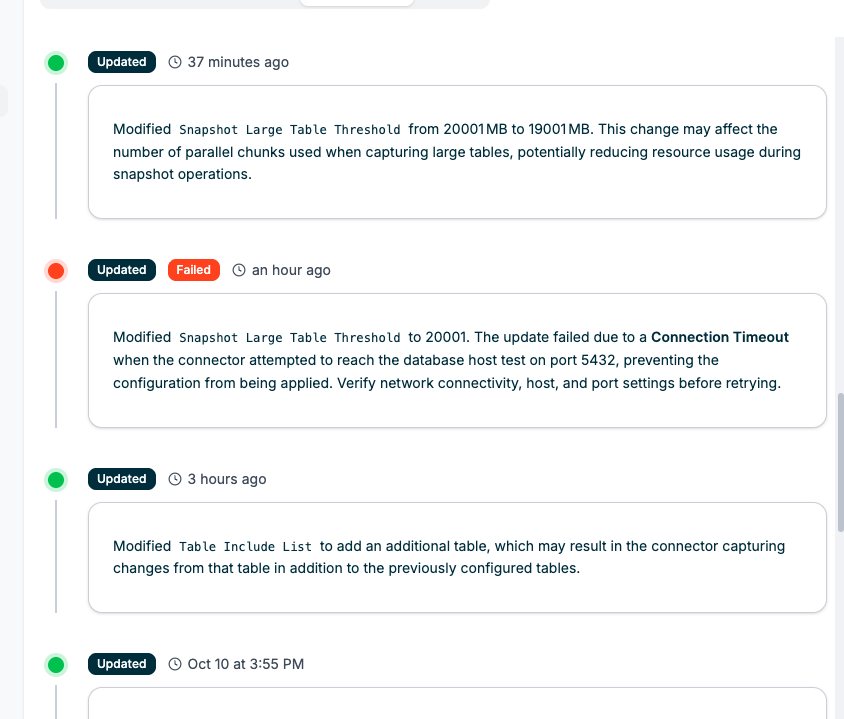- Create
- View existing Destinations & Quick Actions
- Create & Edit Authentication
- Settings
- Status
- Config History
View Existing Destinations
- Shows types, quantity of topics latency
- Able to search and filter the list
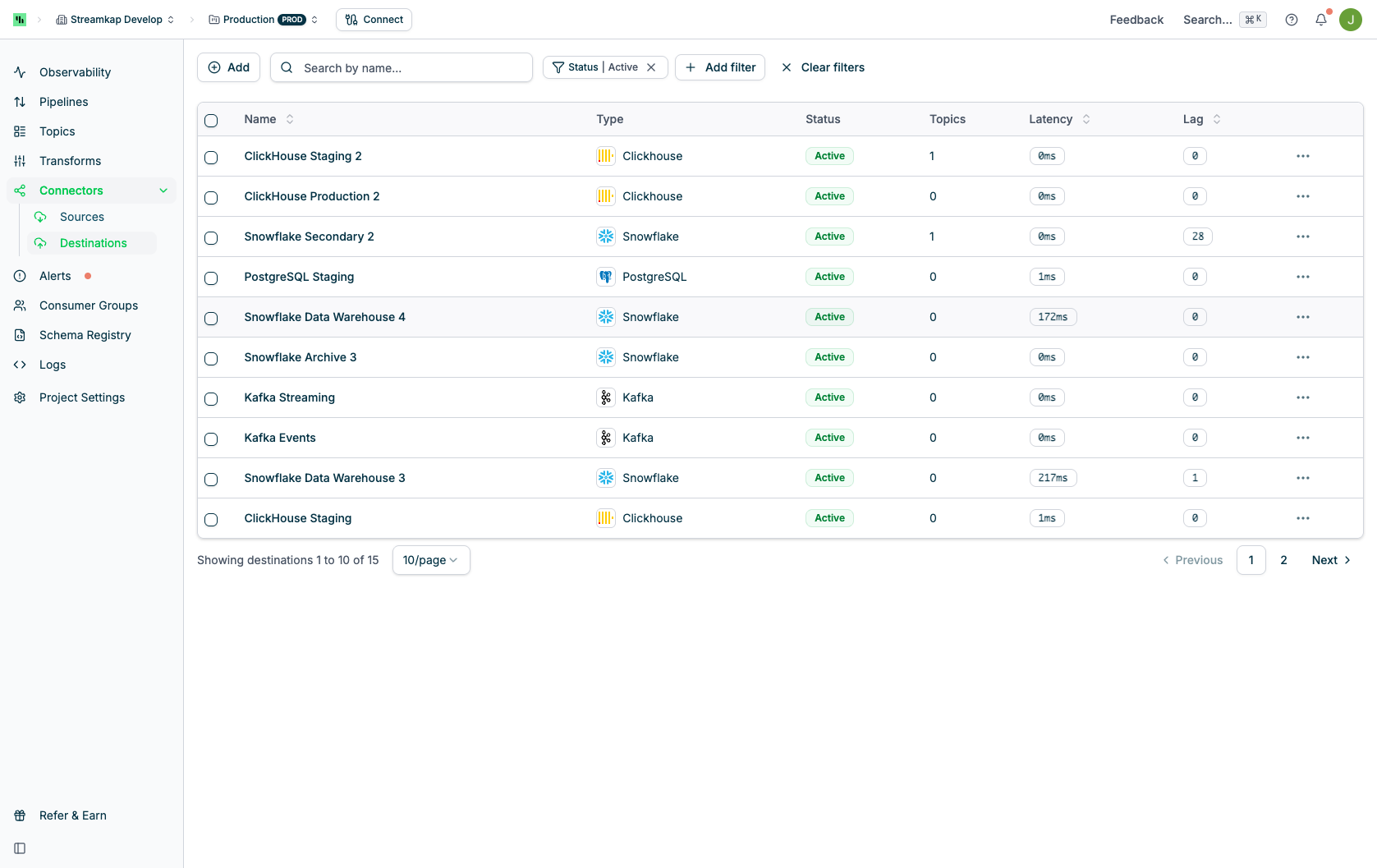
Row Actions Menu
Click the actions menu (⋮) on any destination row to access:- View: Open the destination detail page
- Copy ID: Copy the destination UUID to clipboard (useful for API calls and support tickets)
- Clone: Create a copy of this destination with the same configuration
- Logs: View logs for this destination connector
- Reset: Clear all offsets and replay up to 7 days of data
- Delete: Remove this destination connector (requires confirmation)
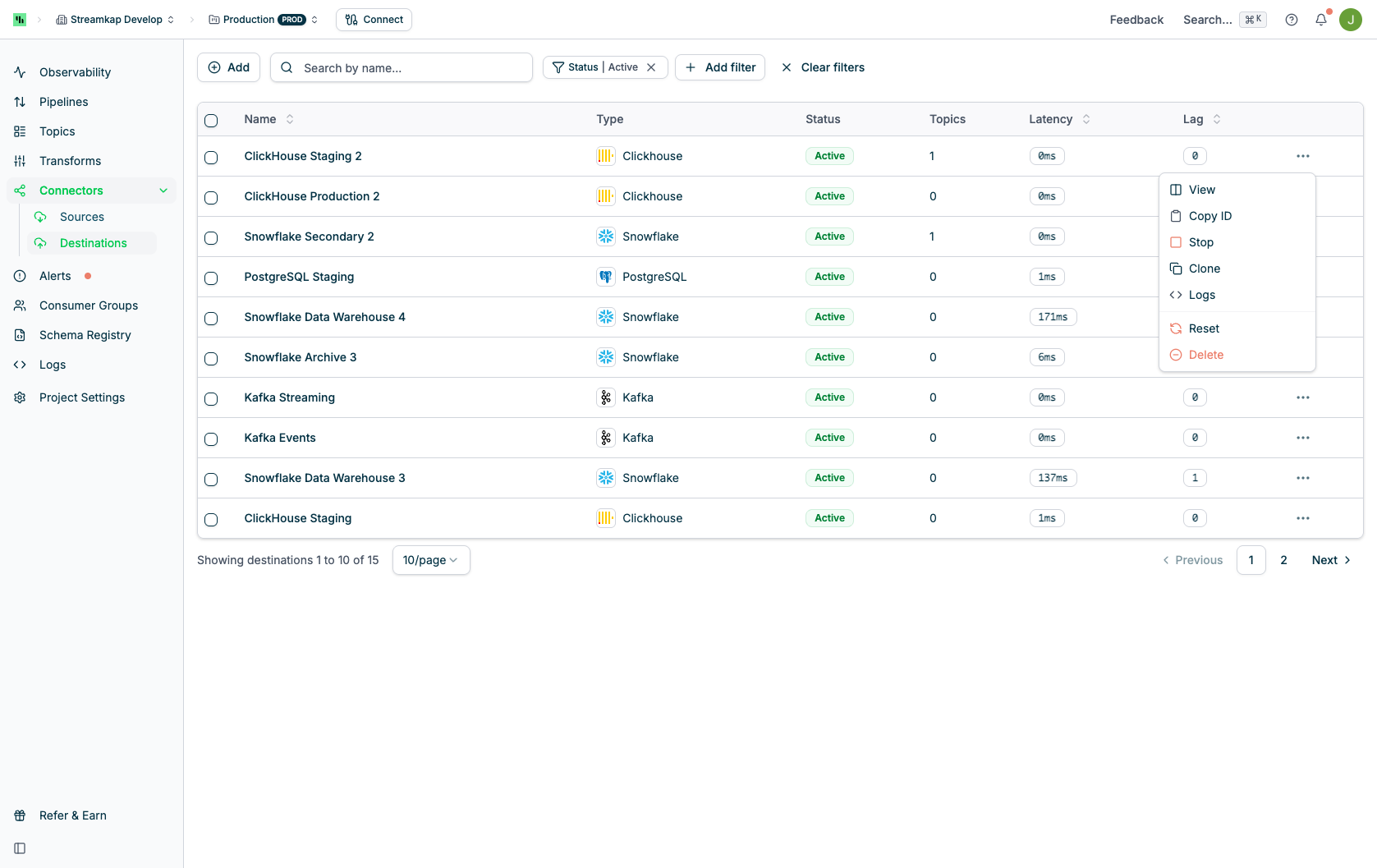
Bulk Actions
Select multiple destinations using the checkboxes on the left side of the table to perform actions on multiple destinations at once. When destinations are selected, the Bulk Actions menu becomes available.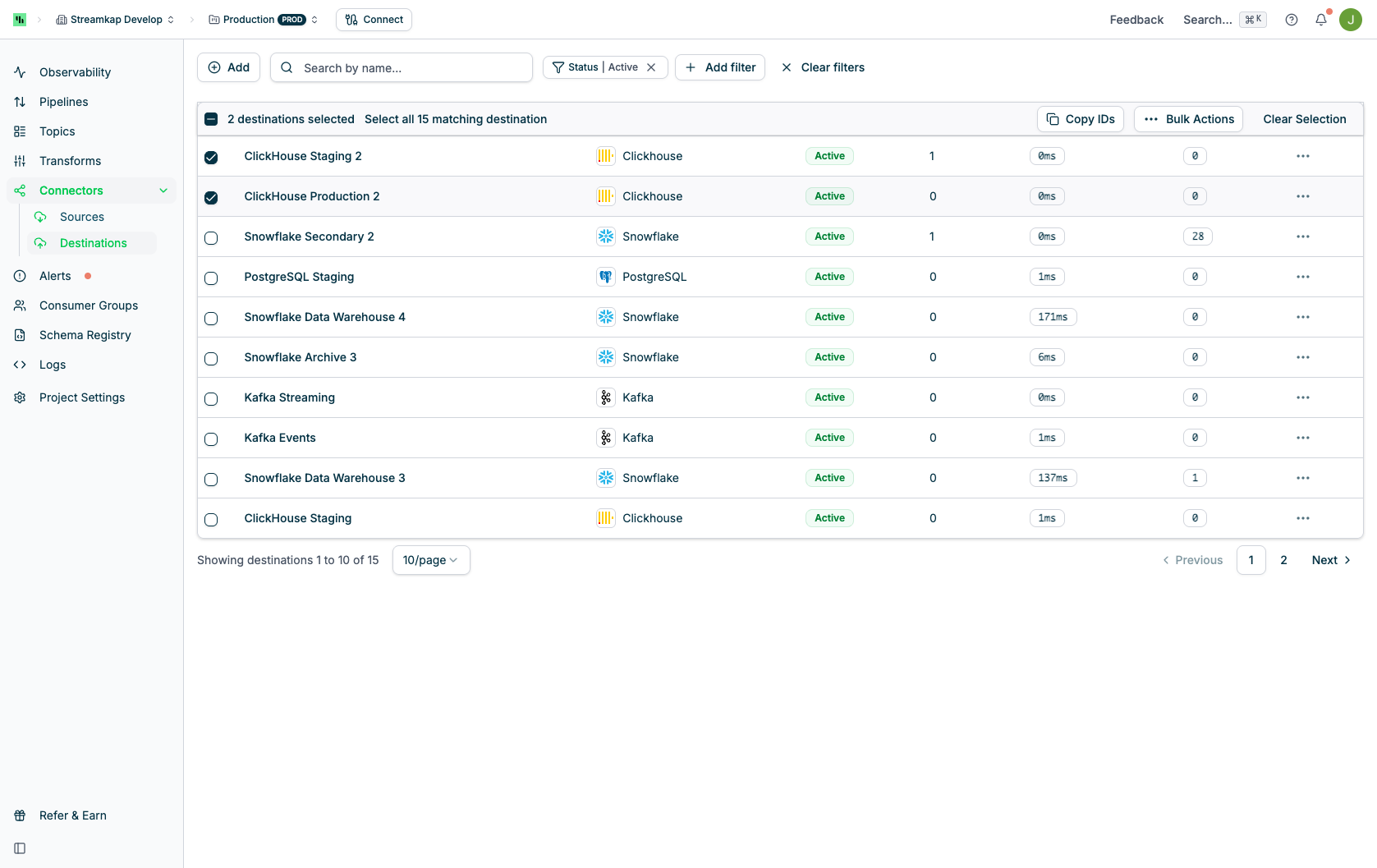
- Stop: Stop all selected destinations from consuming data
- Resume: Resume data consumption for all selected stopped destinations
- Reset: Clear offsets and replay data for all selected destinations (requires confirmation)
- Delete: Remove all selected destinations (requires confirmation)
You can select individual destinations or use “Select all X matching destination” to select all destinations in the current filtered view.
Create & Edit Authentication
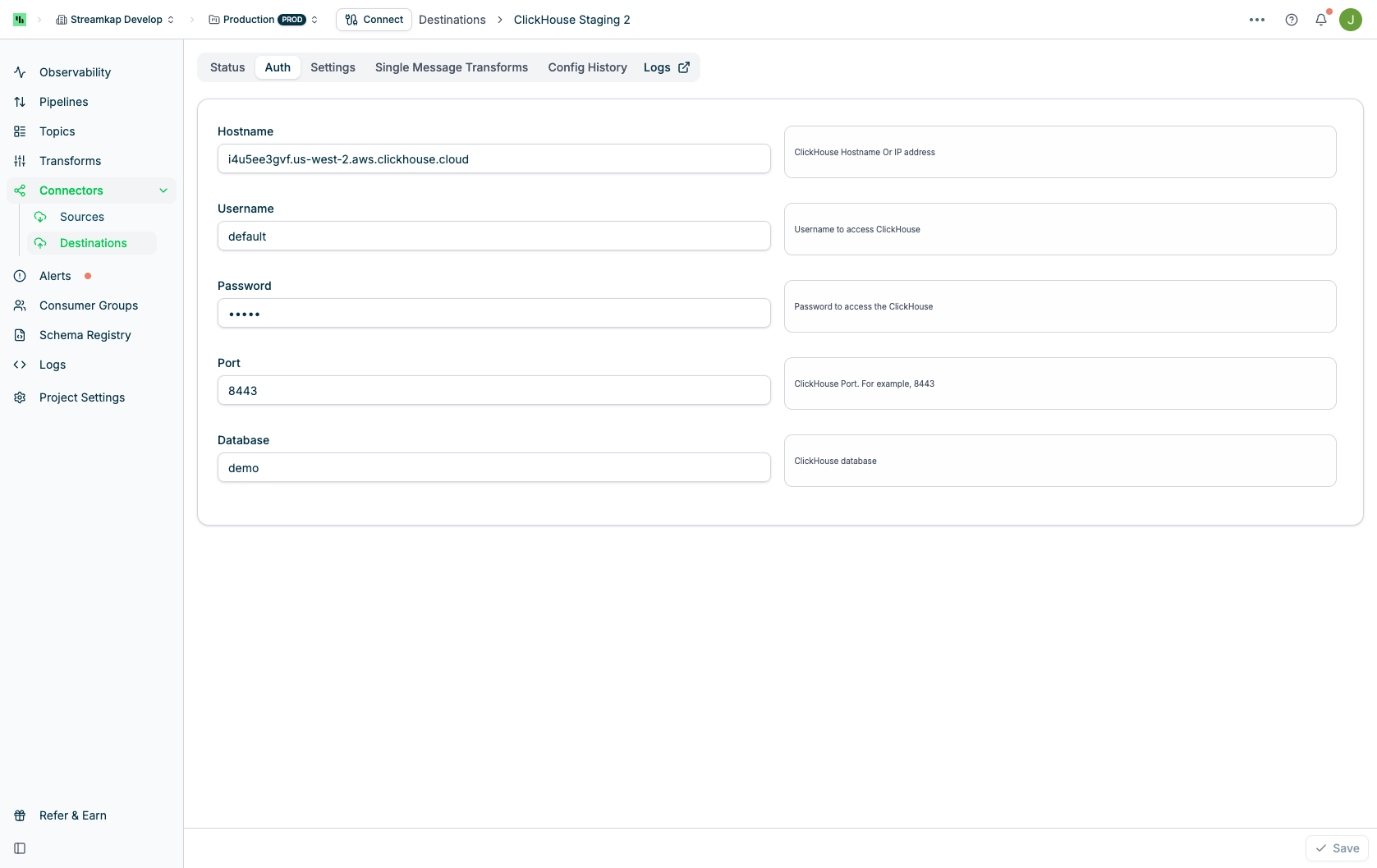
Settings
Varies per connector but you will find values to configure such as metadata to create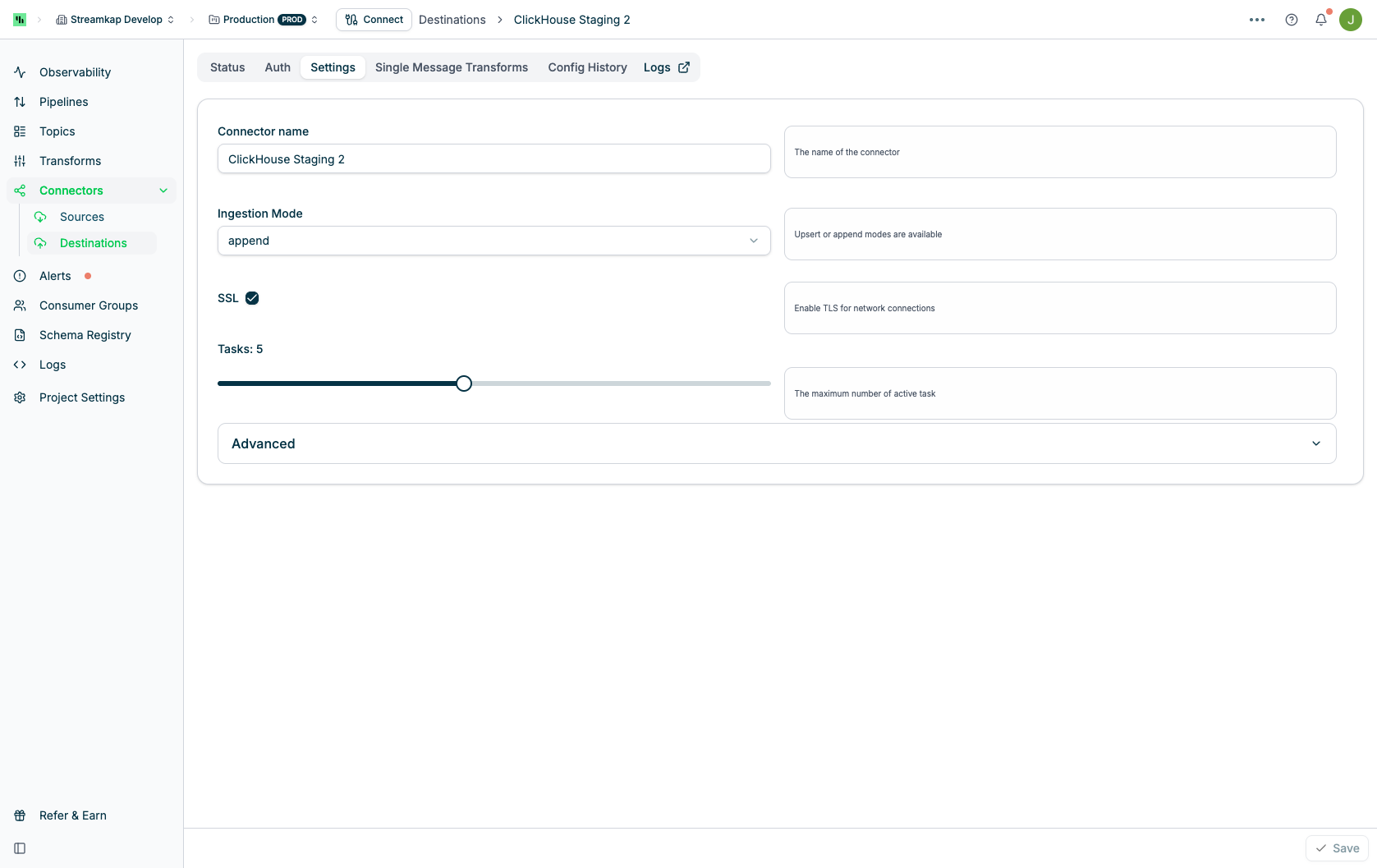
Status
- View headline statistics such as Latency
- View volume, events retries and snapshot status per table/topic
- Trigger a new snapshot/backfill per connecor or table/topics
Config History
The Config History tab provides a complete timeline of all configuration changes made to your connector. This feature helps you track changes over time, understand their impact, and troubleshoot issues. What’s Tracked:- Kafka Connect configuration changes that affect data flow
- Changes made during connector creation and edits
- Both successful and failed configuration updates
- Note: Metadata updates (name, tags, description) are not included
- Timeline View - Chronological list of all configuration changes with timestamps
- Status Indicators - Visual indicators showing successful (green) and failed (red) updates
- AI-Generated Summaries - Streamkap AI analyzes each change and provides:
- A clear explanation of what was modified
- Potential impact on your data pipeline
- Relevant warnings about performance or data flow changes
- Sync Delay Notice - Recent changes may take a few minutes to appear as the system syncs
- Investigate when a configuration change caused an issue
- Review the history of schema or table inclusion changes
- Understand how settings like snapshot parallelism or table lists have evolved
- Document configuration changes for compliance or audit purposes