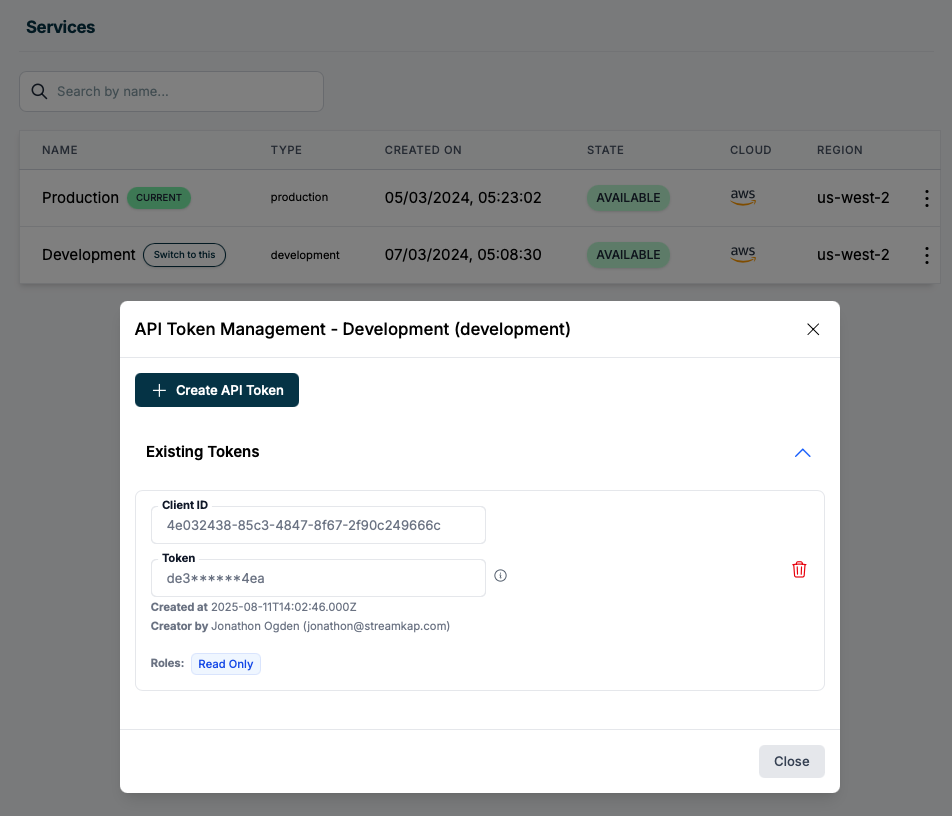Create an API Token
Before you can use the Streamkap REST API, you’ll need to generate an API token. API tokens are scoped to Services and Roles in the Streamkap platform. To generate an API token:- Navigate to the Services page.
- For a Service, click on the menu and then API Tokens.
-
Click Create API Token:
- Enter a description e.g. ‘Read-only API access’
- Choose the role(s) it applies to e.g. Read Only
- Click Create Token.
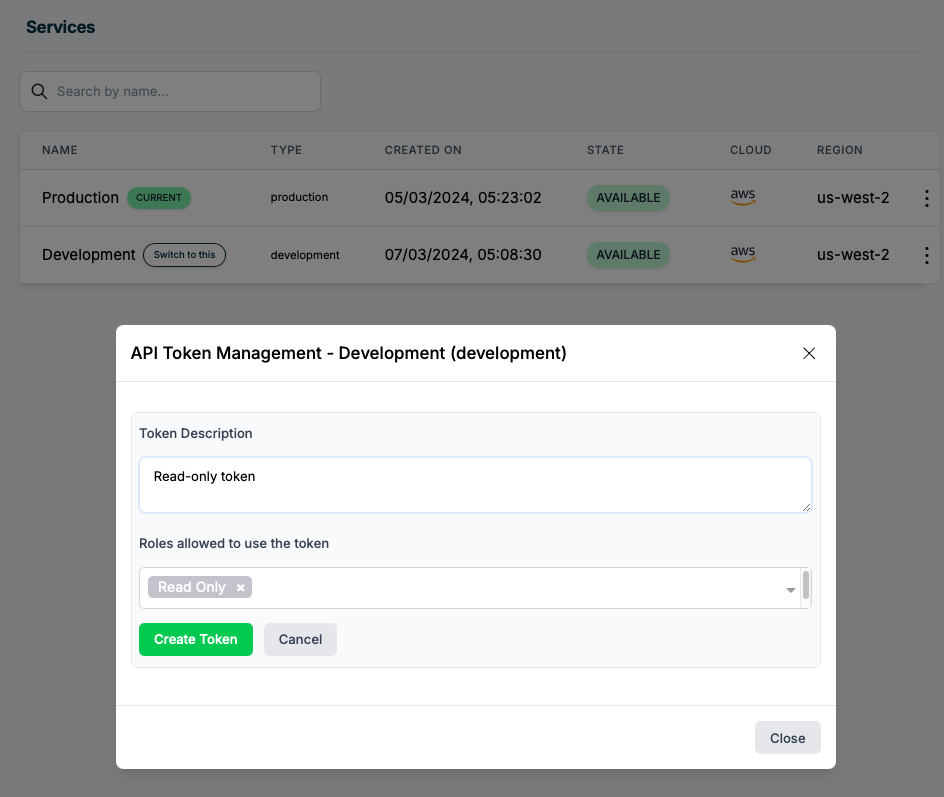
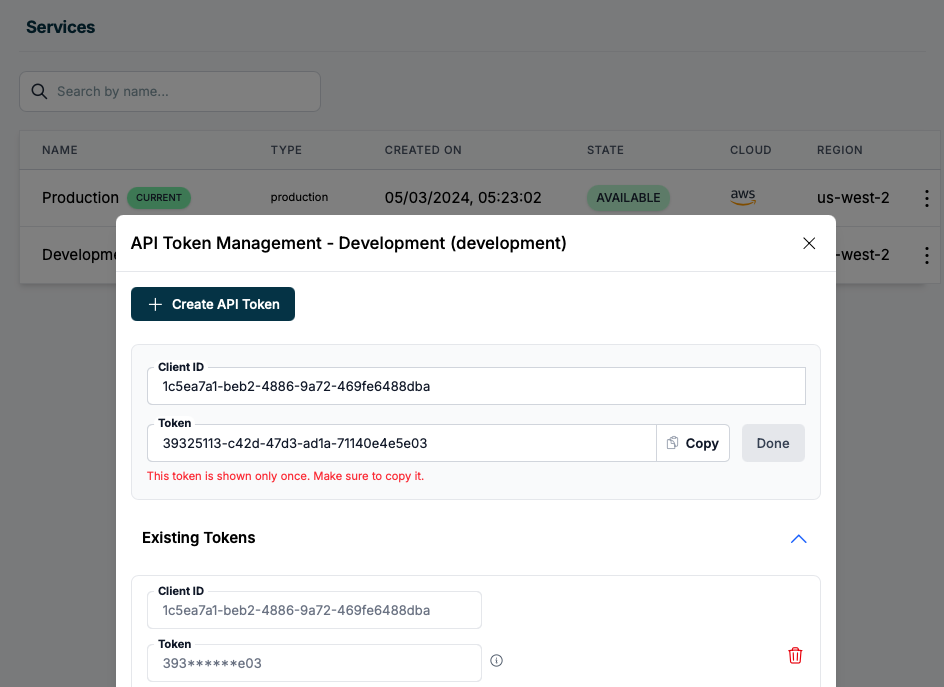
Manage API Tokens
Tokens can’t be moved between Services or have the Roles scope changed after they’re created.
- Navigate to the Services page.
- For a Service, click on the menu and then API Tokens.