Overview
The Alerts page displays a chronological log of all events and notifications in your Streamkap service: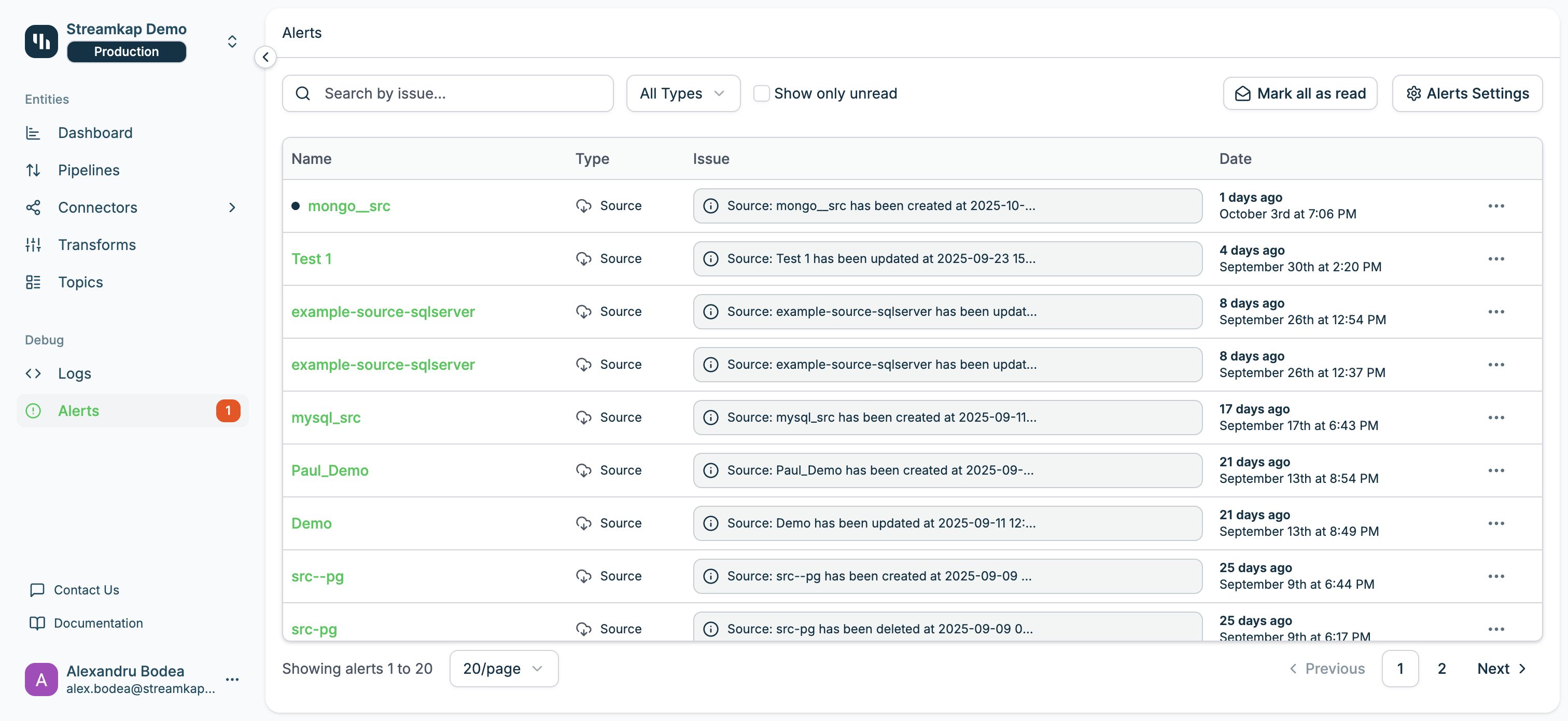
Table Columns
The Alerts table displays the following information:- Name: The resource name (connector, pipeline, service) that triggered the alert
- Click the name to navigate to the resource detail page
- Green names with dots indicate unread alerts
- Type: The resource type (Source, Destination, Pipeline, Service, etc.)
- Issue: A brief description of the alert event with an information icon
- Click to expand and view full details
- Common events: created, updated, deleted, stopped, resumed, broken, running
- Date: When the alert was triggered
- Relative time (e.g., “1 days ago”)
- Absolute timestamp (e.g., “October 3rd at 7:06 PM”)
- Actions: Three-dot menu for alert-specific actions (mark as read, delete)
Quick Actions
At the top of the page:- Search: Filter alerts by searching issue text
- Filter by tags: Dropdown to filter by tags (Select All, Sources, Destinations, Pipelines)
- Show only unread: Checkbox to display only unread alerts
- Show archived: Checkbox to display only archived alerts
- Mark all as read: Button to mark all visible alerts as read
- Alerts Settings: Opens the configuration modal to manage integrations and preferences
Alerts Configuration
Click the Alerts Settings button to open the configuration modal with two tabs: Settings and Preferences.Settings Tab
Configure integration channels to receive alerts outside the Streamkap app: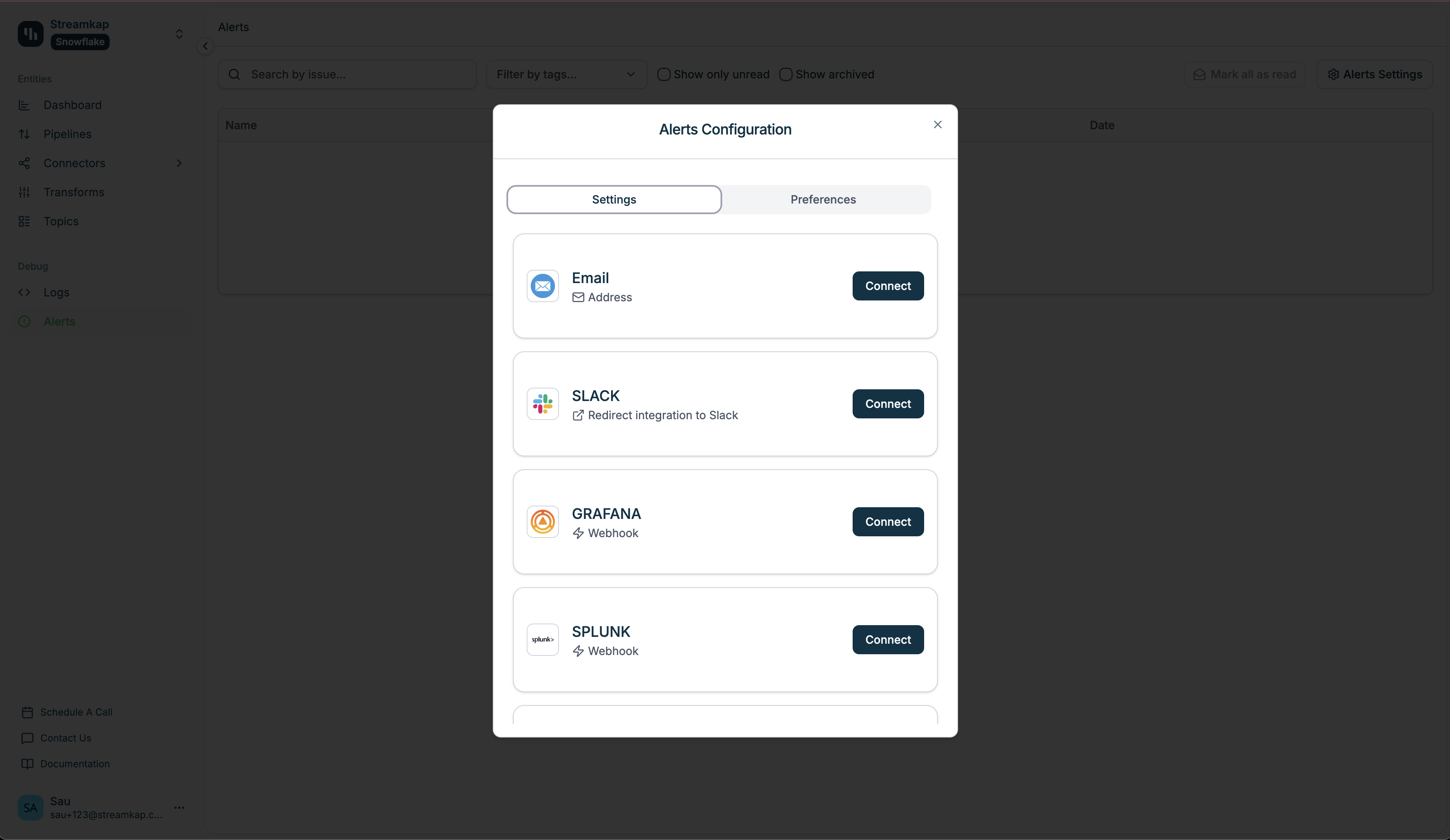
- Type: Address-based
- Status: Connect to configure email notifications
- Setup: Enter email address(es) to receive alerts
- Type: Redirect Integration
- Status: Connect via OAuth
- Setup: Authorize Streamkap to post to your Slack workspace
- Type: Webhook
- Status: Example shows “Disconnect” button when connected
- Setup: Provide Grafana webhook URL and the authentication
- Available authetication:
- NONE
- BASIC: Need to provide username and password
- BEARER: Need to provide the bearer token
- Type: Webhook
- Status: Example shows “Disconnect” button when connected
- Setup: Provide Splunk webhook URL and the bearer token
- Type: Webhook
- Status: Connect to configure
- Setup: Provide Datadog webhook URL and the authentication
- Available authetication:
- NONE
- BEARER: Need to provide the bearer token
- Type: Webhook
- Status: Connect to configure
- Setup: Provide Pagerduty webhook URL
- Type: Webhook
- Status: Connect to configure
- Setup: Provide incoming webhook URL and the authentication
- Available authetication:
- NONE
- BASIC: Need to provide username and password
- BEARER: Need to provide the bearer token
Each integration can be connected or disconnected independently. When connected, you’ll see a “Disconnect” button and the webhook URL (for webhook-based integrations).
Preferences Tab
Configure which alert types you want to receive and through which channels: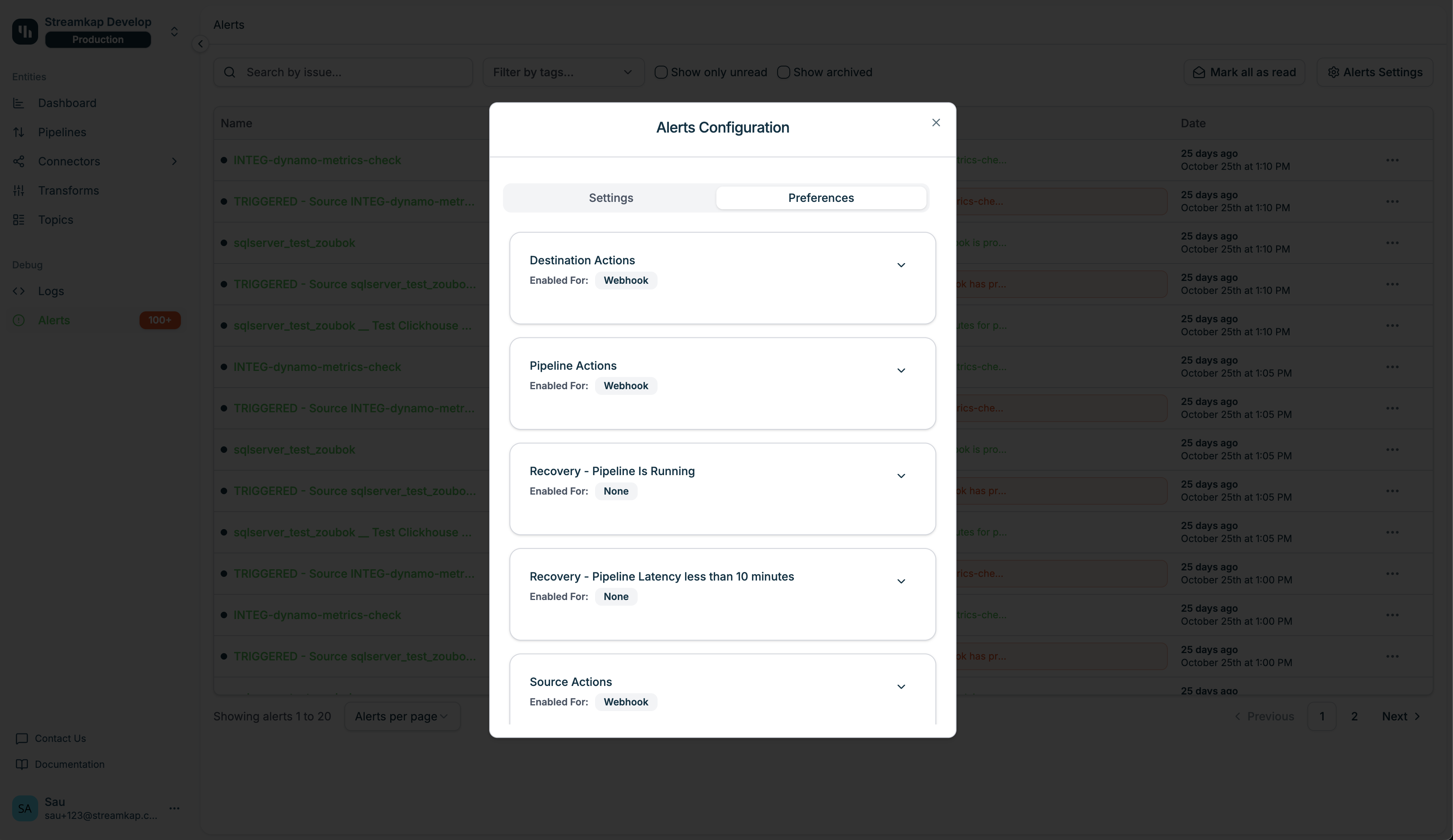
- Events: Destination connector created, updated, deleted, stopped, resumed
- Default channels: (expand to configure)
- Events: Pipeline created, updated, deleted, stopped, started
- Enabled channels: Email
- Events: Pipeline recovered from error state and is now running
- Enabled channels: Email, In App, Chat & Webhook
- Events: Pipeline recovered from latency less than 10 minutes
- Enabled channels: Email, In App, Chat & Webhook
- Events: Source connector created, updated, deleted, stopped, resumed
- Enabled channels: Email, In App, Chat & Webhook
- Events: Messages sent to dead letter queue due to processing errors
- Enabled channels: Email, In App, Chat & Webhook
- Critical alert for data quality issues
- Events: Destination has any json columns
- Enabled channels: Email, In App, Chat & Webhook
- Critical alert for data quality issues
- Events: Pipeline processing latency exceeds threshold
- Enabled channels: Email, In App, Chat & Webhook
- Important for monitoring real-time performance
- Events: Pipeline stopped unexpectedly or failed to start
- Enabled channels: Email, In App, Chat & Webhook
- Critical alert for system availability
Setting Up Alerts
1
Navigate to Alerts Page
Click Alerts in the Debug section of the left sidebar to view your alerts.
2
Open Alerts Settings
Click the Alerts Settings button in the top right corner.
3
Configure Integration Channels
In the Settings tab:
- Click Connect next to each integration you want to enable
- Follow the setup wizard for each channel:
- Email: Enter email addresses
- Slack: Authorize OAuth connection
- Teams/Discord/Mattermost/Grafana: Provide webhook URLs
- Test the connection to ensure proper configuration
4
Customize Alert Preferences
Switch to the Preferences tab:
- Click on each alert category to expand it
- Select which channels should receive each type of alert
- Enable channels by checking the boxes (Email, In App, Chat & Webhook)
- Disable alerts you don’t need by unchecking all channels
5
Save Configuration
Your changes are saved automatically as you configure each setting.
Alert Types
Connector Events
Source and Destination Actions- Created
- Updated (configuration changed)
- Deleted
- Stopped/paused
- Resumed/started
Pipeline Events
State Changes- Created
- Updated (settings modified)
- Deleted
- Started
- Stopped
- Broken (encountered error)
- Recovered (returned to running state)
- Pipeline latency exceeds 10 minutes
- Pipeline dead letter queue triggered
- Pipeline not running (unexpected stoppage)
Service Events
- Service configuration changes
- Service status updates
- Resource quota alerts
Alert Channels
In-App Notifications
All alerts appear in the Alerts page within the Streamkap app. Unread alerts are indicated with green text and a dot indicator.Email Notifications
Receive alerts via email to configured addresses. Emails include:- Alert title and severity
- Resource name and type
- Event description
- Timestamp
- Direct link to resource in Streamkap
Slack Integration
Post alerts to Slack channels with rich formatting:- Colored indicators based on severity
- Resource details and links
- Inline actions (when applicable)
- Thread support for related alerts
Webhook Integrations
Teams, Discord, Mattermost, and Grafana receive alerts via webhooks with structured payloads including:- Event metadata
- Resource information
- Timestamp
- Severity level
- Direct link to Streamkap
Managing Alerts
Marking Alerts as Read
- Click the three-dot menu on an individual alert and select “Mark as read”
- Click Mark all as read at the top to mark all visible alerts as read
- Unread alerts appear with green text and remain visible when “Show only unread” is enabled
Filtering Alerts
- Search: Type in the search box to filter by issue text
- Type: Use the dropdown to show only specific resource types
- Unread Toggle: Enable “Show only unread” to hide alerts you’ve already seen
Pagination
- View 20, 50, or 100 alerts per page using the dropdown
- Navigate between pages using Previous/Next buttons or page numbers
Best Practices
- Configure Critical Alerts First: Set up notifications for pipeline failures, dead letter queues, and high latency alerts
- Use Multiple Channels: Configure both email and chat integrations for redundancy
- Customize by Environment: Use different Slack channels or email lists for production vs. development services
- Review Regularly: Check the Alerts page periodically to identify patterns or recurring issues
- Test Integrations: After setting up webhooks, trigger a test alert to verify delivery
- Tune Thresholds: Adjust latency thresholds and alert frequency to reduce noise while maintaining awareness
Troubleshooting
Not Receiving Alerts
If alerts aren’t being delivered:- Check Integration Status: Ensure the integration shows “Connected” in Settings tab
- Verify Webhook URLs: Copy and test webhook URLs in a tool like curl or Postman
- Check Email Spam: Email alerts may be filtered as spam initially
- Review Preferences: Confirm the alert type has the correct channels enabled
- Test Connection: Disconnect and reconnect the integration
Too Many Alerts
If you’re overwhelmed with notifications:- Disable Low-Priority Alerts: Uncheck channels for informational alerts in Preferences
- Use Filters: Set up separate channels for different severity levels
- Adjust Thresholds: Consider increasing latency thresholds if appropriate
- Mute Specific Types: Disable alerts for routine operations like connector updates
Slack Not Posting
If Slack integration isn’t working:- Re-authorize: Disconnect and reconnect the Slack integration
- Check Permissions: Ensure the Streamkap app has permission to post in your workspace
- Verify Channel: Confirm the target Slack channel still exists
- Test OAuth Token: OAuth tokens may expire; reconnecting refreshes the token
Related Documentation
- Logs - View detailed system logs for debugging
- Pipelines - Manage data pipelines
- Sources - Configure source connectors
- Destinations - Configure destination connectors
- Services - Manage Streamkap services